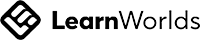Understanding Relaxed Binding in Spring Boot: Flexibility Meets Configuration
Spring Boot has become a go-to framework for building microservices and enterprise applications due to its ease of use and rapid development capabilities. One of the powerful features of Spring Boot is its configuration management system, which simplifies handling application properties. A key component of this system is the concept of "relaxed binding," which allows for flexible and intuitive configuration properties binding. In this blog post, we will delve into what relaxed binding is, how it works, and provide detailed code examples to illustrate its usage.
What is Relaxed Binding?
Relaxed binding in Spring Boot refers to the framework’s ability to bind properties to fields in a flexible manner. It allows you to define configuration properties in different formats and automatically maps them to the corresponding fields in your Java classes. This flexibility is particularly useful when dealing with configuration files such as application.properties or application.yml.
Why Relaxed Binding?
- Flexibility: You can use various naming conventions (camelCase, snake_case, kebab-case) for your properties.
- Ease of Use: It reduces the need to precisely match property names with field names.
- Readability: It allows you to write configuration properties in a more readable and preferred style without worrying about exact matching.
How Relaxed Binding Works
Spring Boot's relaxed binding converts property names into a standardized format and matches them to the field names of your configuration classes. Here are the different formats that are supported:
- kebab-case:
my-property-name - snake_case:
my_property_name - camelCase:
myPropertyName - UpperCamelCase:
MyPropertyName
Spring Boot automatically normalizes these formats and binds them to the corresponding Java fields.
Code Examples
Let's explore how relaxed binding works with a practical example.
- Setting Up a Spring Boot Project
First, let's set up a simple Spring Boot project. You can create a new Spring Boot application using Spring Initializr or your favorite IDE.
- Define Configuration Properties
Create a configuration properties class annotated with @ConfigurationProperties. This class will hold the properties you want to bind from your configuration file.
- Add Configuration Properties to
application.properties
Add the properties to your application.properties file using different naming conventions.
- Use the Configuration Properties in Your Application
You can now inject the AppConfig class into any Spring-managed bean and access the configuration properties.
-Happy Binding
Who we are
Courses
-
Java Spring Boot Course
-
System Design Course
-
Blogs
-
Join Our Team
-
Newsletter