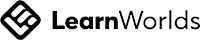Aug 19
Understanding Labeled Break Statements in Java
Write your awesome label here.
When it comes to writing clean and efficient code in Java, understanding control flow mechanisms is key. While most developers are familiar with the standard break statement, fewer are aware of the powerful and versatile labeled break statement. In this blog post, we'll dive deep into what labeled break statements are, when to use them, and how they can make your code more efficient and readable. We’ll also review the basics of the more commonly used unlabeled break statement.
Understanding the Unlabeled break Statement
Before diving into labeled break statements, it’s important to understand how the more commonly used unlabeled break statement works in Java. The break statement is primarily used to exit from the innermost loop or a switch statement before it would naturally terminate. This allows for more control over the flow of your program, preventing unnecessary iterations or conditions.
Understanding the Labeled break Statement
Java's Unlabeled break statement is used to exit loops but sometimes we need to break out of an outer loop from within an inner loop.
That’s where the labeled break statement comes to the picture.
A labeled break statement allows you to terminate not just the innermost loop but any outer loop you choose, providing greater control over nested loop structures.
Use Cases for Labeled break Statements
Labeled break statements are particularly useful in the following scenarios:
1. Exiting Multiple Loops
Imagine you're searching for an item in a 2D array. As soon as you find the item, you want to stop all further processing. Without a labeled break, you’d need additional logic to break out of both loops.
2. Handling Complex Conditional Logic
2. Handling Complex Conditional Logic
In scenarios where multiple conditions need to be checked across nested loops, a labeled break can simplify the code by allowing you to exit once the necessary condition is met.
3. Performance Optimization
3. Performance Optimization
Using labeled break statements can help you avoid unnecessary iterations, thus improving the performance of your code. This is particularly beneficial when dealing with large datasets or computationally expensive operations.
Who we are
We're a team of tech lovers who want to help others succeed in their careers. Our goal is to make learning easier and help people get better at what they do. We create easy-to-understand study course guides and interview prep resources that break down tricky tech stuff, making it simpler for everyone to learn and grow.
Courses
-
Java Spring Boot Course
-
System Design Course
-
Blogs
-
Join Our Team
-
Newsletter
Other Links
Copyright © 2025