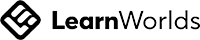Top Spring Boot Interview Questions and Answers for Last-Minute Revision [2025]
This comprehensive guide is designed to help you refresh and strengthen your understanding of Spring Boot concepts in preparation for technical interviews.

- Spring Framework: The core Spring Framework provides comprehensive infrastructure support for developing Java applications. It focuses on providing a wide range of functionalities, such as dependency injection, aspect-oriented programming, transaction management, and more. It is modular, meaning you can use only the parts you need for your application.
- Spring Boot: Spring Boot is built on top of the Spring Framework and is designed to simplify the process of creating stand-alone, production-grade Spring applications. It aims to minimize configuration and setup time by offering default configurations and embedded servers.
- Spring Framework: Requires extensive configuration, usually involving XML or Java-based configuration. Developers need to manually define beans and configure application settings.
- Spring Boot: Reduces the need for manual configuration through auto-configuration and convention over configuration. It uses sensible defaults and annotations to automatically configure the application based on the dependencies present in the classpath.
- Spring Framework: Setting up a Spring application involves creating and configuring a lot of boilerplate code and configuration files. You need to manually set up the application context and configure dependencies.
- Spring Boot: Simplifies the setup process by providing starter dependencies (starter POMs) and a simplified project structure. It also includes embedded servers, so you can run your application as a stand-alone Java application.
- Spring Framework: Typically requires an external application server (like Tomcat, Jetty, or JBoss) to run the application. Developers need to package and deploy their application to the server.
- Spring Boot: Comes with embedded servers (Tomcat, Jetty, or Undertow), allowing you to run your application directly from the command line without needing to deploy it to an external server. This makes development, testing, and deployment easier and faster.
- Spring Framework: Does not include built-in production-ready features. Developers need to add and configure additional tools and libraries for monitoring, health checks, and metrics.
- Spring Boot: Provides built-in production-ready features, including health checks, metrics, application monitoring, and logging. These features are available out-of-the-box and require minimal configuration.
In summary, while the core Spring Framework provides the foundational tools and infrastructure for building applications, Spring Boot streamlines the process, offering default configurations and embedded servers to create stand-alone, production-ready applications quickly and easily.
Spring and Spring Boot are both part of the larger Spring
ecosystem, but they serve different purposes and offer different features. Here
are the key differences between them:
1. Purpose and Focus
- Spring Framework: The core Spring Framework provides comprehensive infrastructure support for developing Java applications. It focuses on providing a wide range of functionalities, such as dependency injection, aspect-oriented programming, transaction management, and more. It is modular, meaning you can use only the parts you need for your application.
- Spring
Boot: Spring Boot is built on top of the Spring Framework and is
designed to simplify the process of creating stand-alone, production-grade
Spring applications. It aims to minimize configuration and setup time by
offering default configurations and embedded servers.
2. Configuration
- Spring Framework: Requires extensive configuration, usually involving XML or Java-based configuration. Developers need to manually define beans and configure application settings.
- Spring
Boot: Reduces the need for manual configuration through
auto-configuration and convention over configuration. It uses sensible
defaults and annotations to automatically configure the application based
on the dependencies present in the classpath.
3. Setup and Initialization
- Spring Framework: Setting up a Spring application involves creating and configuring a lot of boilerplate code and configuration files. You need to manually set up the application context and configure dependencies.
- Spring
Boot: Simplifies the setup process by providing starter dependencies
(starter POMs) and a simplified project structure. It also includes
embedded servers, so you can run your application as a stand-alone Java
application.
4. Embedded Servers
- Spring Framework: Typically requires an external application server (like Tomcat, Jetty, or JBoss) to run the application. Developers need to package and deploy their application to the server.
- Spring
Boot: Comes with embedded servers (Tomcat, Jetty, or Undertow),
allowing you to run your application directly from the command line
without needing to deploy it to an external server. This makes
development, testing, and deployment easier and faster.
5. Production-ready Features
- Spring Framework: Does not include built-in production-ready features. Developers need to add and configure additional tools and libraries for monitoring, health checks, and metrics.
- Spring
Boot: Provides built-in production-ready features, including
health checks, metrics, application monitoring, and logging. These
features are available out-of-the-box and require minimal configuration.
In summary, while the core Spring Framework provides the foundational tools and infrastructure for building applications, Spring Boot streamlines the process, offering default configurations and embedded servers to create stand-alone, production-ready applications quickly and easily.
The concept of "convention over configuration" in
Spring Boot is a design philosophy aimed at reducing the amount of
configuration that developers need to provide to get their applications up and
running. Instead of requiring extensive XML or Java-based configuration, Spring
Boot uses sensible defaults and conventions to automatically configure most of
the components. This makes development faster, easier, and less error-prone.
Here's a detailed breakdown of how convention over
configuration is applied in Spring Boot:
1. Auto-Configuration
Spring Boot automatically configures your application based on the dependencies that are present on the classpath. For instance:
- If spring-boot-starter-web is on the classpath, Spring Boot will automatically configure a web server (like Tomcat), a DispatcherServlet, and other web-related beans.
- If
spring-boot-starter-data-jpa is present, it will configure an in-memory
database, a DataSource, an EntityManagerFactory, and TransactionManager by
default.
2. Default Values
Spring Boot comes with default configurations that work out of the box. For example:
- Embedded servers (Tomcat, Jetty) are configured to run on port 8080 by default.
- Default
database properties are provided for H2 in-memory database if no other
database configuration is specified.
3. Starter POMs
Spring Boot provides a set of starter POMs (Project Object Models) to simplify dependency management. For example:
- spring-boot-starter-web
includes dependencies for building web applications, such as Spring MVC,
Jackson (for JSON processing), and an embedded Tomcat server.
4. Spring Boot Application
A typical Spring Boot application class, annotated with @SpringBootApplication, implicitly defines a lot of configurations:
This single annotation is a combination of three annotations:
- @Configuration: Indicates that the class can be used by the Spring IoC container as a source of bean definitions.
- @EnableAutoConfiguration: Tells Spring Boot to start adding beans based on classpath settings, other beans, and various property settings.
- @ComponentScan:
Tells Spring to look for other components, configurations, and services in
the specified package, allowing it to find the controllers.
5. Properties and YAML Files
Instead of extensive XML configuration files, Spring Boot uses application.properties or application.yml files where developers can override the default settings:
Benefits of Convention Over Configuration
- Reduced Boilerplate Code: Less configuration code means less maintenance and fewer errors.
- Faster Development: Developers can focus on writing business logic instead of configuring the framework.
- Easier Learning Curve: New developers can get started quickly without needing to understand the complexities of the framework configuration.
- Consistency: Using standard conventions ensures a consistent setup across different projects, making it easier for teams to work on multiple projects.
The run() method in a Spring Boot application is
typically part of the SpringApplication class and serves as the main
entry point for running the application. Here's a breakdown of what happens
inside the run() method:
- Argument
Parsing: The run() method starts by parsing the command-line
arguments passed to the application. These arguments can include various
configuration options.
- Application
Context Creation: The method creates an instance of the ApplicationContext,
which is the core container responsible for managing beans in Spring. By
default, it uses AnnotationConfigApplicationContext or WebApplicationContext depending
on whether it's a web application.
- Environment
Preparation: The method prepares the application environment. It sets
up ConfigurableEnvironment, which allows access to environment
properties, including system properties and environment variables. This
environment is later used to configure beans.
- Banner
Display: If configured, the Spring Boot banner is displayed in the
console. This banner can be customized or disabled.
- Application
Listener Registration: The method registers various application
listeners, which can listen for specific events (e.g., context refresh,
application start, or stop events).
- Context
Refresh: The application context is refreshed, which involves loading
all the necessary beans, configuring them, and initializing them. This is
where all the @Component, @Service, @Repository, and @Controller annotated
classes are scanned and instantiated.
- Command
Line Runner Execution: If the application has any CommandLineRunner or ApplicationRunner beans,
their run() methods are executed after the application context
is fully initialized. This allows you to execute code after the
application has started, which is useful for startup tasks like
initializing data.
- Application
Start Event: An ApplicationStartedEvent is published,
indicating that the application has started. This event can be used by
other components to react to the application starting.
- Application
Running: The application runs until it receives a shutdown signal.
During this time, it can handle incoming requests (if it's a web
application) or perform background tasks.
- Shutdown
Hook Registration: Spring Boot registers a shutdown hook with the JVM
to ensure a graceful shutdown of the application context when the
application is terminated. This ensures that resources are cleaned up and
beans are properly closed.
Relaxed binding in Spring Boot refers to the framework’s
ability to bind properties to fields in a flexible manner. It allows you to
define configuration properties in different formats and automatically maps
them to the corresponding fields in your Java classes. This flexibility is
particularly useful when dealing with configuration files such as
application.properties or application.yml.
Spring Boot's relaxed binding converts property names into a standardized
format and matches them to the field names of your configuration classes. Here
are the different formats that are supported:
- kebab-case: my-property-name
- snake_case: my_property_name
- camelCase: myPropertyName
- UpperCamelCase or PascalCase: MyPropertyName
Spring Boot automatically normalizes these formats and binds them to the corresponding Java fields.
When working with Spring Boot and Spring WebFlux, you might
have noticed that they use different embedded servers by default:
- Tomcat for Spring Boot
- Netty for Spring WebFlux.
But why is that? Let's explore the differences and understand the internal
architectures and threading models of Tomcat and Netty.
Tomcat: The Default for Spring Boot
Apache Tomcat is a widely-used web server and servlet container. It's the default choice for traditional Spring Boot applications due to its robustness and ease of use.
Key Features:
- Servlet-Based: Tomcat is built around the Servlet API, which fits naturally with traditional Spring MVC.
- Blocking I/O: Uses a thread-per-request model, which means each incoming request is handled by a separate thread.
- Ease
of Configuration: Simple to set up and configure with Spring Boot,
making it ideal for most web applications.
Internal Architecture:
- Connector: Manages the network connections, accepting and processing HTTP requests.
- Container: Responsible for servlet lifecycle management, including loading, initialization, and invocation.
- Threading Model: Tomcat uses a traditional thread pool where each request is processed by a separate thread from the pool. This model is straightforward but can lead to scalability issues under high load due to thread contention and memory overhead.
5 Parallel Requests: Tomcat assigns five threads from the pool to handle
these requests. Each thread processes its request synchronously, blocking if
any I/O operations are required.
Netty: The Default for Spring WebFlux
Netty is a highly performant, asynchronous event-driven network application framework. It’s the default for Spring WebFlux, which is designed for reactive programming.
Key Features:
- Event-Driven: Netty uses an event-driven architecture, making it suitable for handling a large number of simultaneous connections efficiently.
- Non-Blocking I/O: Utilizes non-blocking I/O, allowing it to handle many connections with fewer threads.
- Scalability:
Designed for high concurrency, low latency, and high throughput
applications.
Internal Architecture:
- Event Loop: Netty’s core component is the event loop, which manages I/O operations asynchronously. An event loop group contains one or more event loops.
- Channel: Represents a connection, such as an incoming HTTP request, and is associated with an event loop.
- ThreadingModel: Netty uses a small number of threads to handle many connections. Each event loop runs in a single thread and handles multiple channels, making it highly scalable.
5 Parallel Requests: Netty assigns these requests to its event loops. Each
request is processed asynchronously, with the event loop threads managing the
I/O operations without blocking.
Thread Management:
Tomcat: Uses a larger number of threads,
with each thread handling a single request synchronously. This can lead to high
memory consumption and thread contention under heavy load.
Netty: Uses fewer threads, with each thread capable of handling many requests asynchronously. This leads to better resource utilization and scalability.
Choosing the Right Server
Tomcat: Ideal for traditional web applications with a straightforward request-response model. If you're building standard Spring MVC applications, Tomcat’s simplicity and robustness make it a great choice.
Netty: Best suited for applications that need to handle a large number of concurrent connections with minimal resource usage. If you're leveraging reactive programming with Spring WebFlux, Netty’s non-blocking I/O and event-driven architecture provide superior performance and scalability.
The @SpringBootApplication annotation is a cornerstone of
Spring Boot applications, and its use greatly simplifies the configuration and
setup of Spring-based projects. It is typically placed on the main class of a
Spring Boot application. Here’s a detailed explanation of its use and
significance:
What is @SpringBootApplication?
The @SpringBootApplication annotation is a convenience annotation that combines three other annotations:
- @Configuration
- @EnableAutoConfiguration
- @ComponentScan
This combination provides a comprehensive setup for a Spring Boot application with minimal configuration.
Breakdown of Combined Annotations
- @Configuration: This annotation indicates that the class can be used by the Spring IoC container as a source of bean definitions. It is a part of the core Spring framework.
- @EnableAutoConfiguration: This annotation enables the auto-configuration feature of Spring Boot. Auto-configuration attempts to automatically configure your Spring application based on the jar dependencies you have added. For example, if you have a spring-boot-starter-web dependency, it will automatically configure a web server.
- @ComponentScan: This
annotation tells Spring to scan the current package and its sub-packages
for Spring components. It enables component scanning, which allows Spring
to discover beans and their dependencies.
Example Usage
Here’s a simple example to demonstrate the use of @SpringBootApplication:
In Spring, @Component, @Service, and @Repository are all
annotations used to define Spring-managed beans. They are used to mark classes
as Spring components, but they have different semantics and intended use cases.
Here’s a detailed comparison and explanation of their differences:
@Component
- Purpose: It is a generic stereotype for any Spring-managed component.
- Usage: It is typically used for classes that do not fit into the other specific stereotypes like @Service or @Repository.
- Example: General-purpose classes such as utility classes, custom validators, etc.
@Service
- Purpose: It is a specialization of @Component for service layer classes.
- Usage: It is used to mark classes that contain business logic and service-related functionality. It helps in conceptual clarity and makes the intent of the class clear.
- Additional Features: While it doesn’t provide additional behavior beyond @Component, it is useful for readability and for tools and aspects that are aware of the service layer semantics.
- Example: Business services, typically the classes that contain business logic and call methods from the repository layer.
@Repository
- Purpose: It is a specialization of @Component for DAO (Data Access Object) classes.
- Usage: It is used to mark classes that interact with the database and perform CRUD operations. This annotation helps Spring to understand that the class is intended to interact with the database and may contain database-related exceptions.
- Additional Features: It has additional features for exception translation. Spring translates database-related exceptions into Spring’s DataAccessException, making exception handling more consistent and portable across different databases.
- Example: Classes that access the database, typically containing methods for CRUD operations.
Key Differences
1. Semantics and Intended Use:
- @Component: Generic and can be used for any Spring-managed component.
- @Service: Specifically for service layer classes containing business logic.
- @Repository:
Specifically for data access layer, dealing with database operations.
2. Specialized Features:
- @Repository: Adds exception translation for database-related errors.
- @Service
and @Component: Do not provide additional features beyond bean
registration, but they improve code readability and organization by
clarifying the role of the class.
3. Conceptual Layering:
- Using @Service and @Repository helps in separating different layers of the application, making it easier to understand and maintain.
Fixed Delay Scheduling
Fixed delay scheduling ensures that there is a fixed amount of time between the end of the last execution and the start of the next execution. This means that the next execution will only start after the specified delay period has elapsed following the completion of the previous execution.
Key Characteristics of Fixed Delay:
- Execution Gaps: There is always a fixed gap between the end of one execution and the start of the next.
- Handles Long Running Tasks: If a task takes longer to execute than the delay period, the next execution will start immediately after the previous one finishes.
- Variable Start Times: The start time of each execution can vary based on the duration of the task.
In above example, the executeTask method is scheduled with a fixed delay of 5000 milliseconds (5 seconds). If the task takes 2 seconds to execute, the next execution will start 5 seconds after the current execution ends, resulting in a total cycle of 7 seconds.
Fixed Rate Scheduling
Fixed rate scheduling ensures that tasks are executed at a fixed interval, measured from the start of the last execution to the start of the next. This approach tries to maintain a consistent rate of execution regardless of the task duration.
Key Characteristics of Fixed Rate:
- Regular Intervals: Tasks are scheduled to run at regular intervals, maintaining a consistent execution rate.
- Overlapping Executions: If a task takes longer to execute than the interval period, subsequent executions may overlap, potentially leading to concurrency issues.
- Consistent Start Times: The start times of each execution are consistent and based on the specified interval.
In above example, the executeTask method is scheduled with a fixed rate of 5000 milliseconds (5 seconds). Regardless of how long the task takes to complete, the method will be invoked every 5 seconds. If the task takes longer than 5 seconds to execute, the next execution will begin immediately after the current one, potentially causing overlapping executions.
Choosing Between Fixed Delay and Fixed Rate
Use Fixed Delay if you need to ensure there is a specific
delay between the end of one execution and the start of the next. This is
suitable for tasks where the execution time can vary, and you want to avoid
overlapping executions.
Use Fixed Rate if you need tasks to run at consistent intervals, regardless of how long each execution takes. This is suitable for tasks that need to be performed at regular intervals, such as periodic data collection or status updates.
The @Primary and @Qualifier annotations are used in Spring
to resolve bean injection ambiguity and provide more control over which beans
are injected in a given scenario. Let's explore each annotation:
@Primary Annotation
The @Primary annotation is used to indicate the primary bean
to be injected when multiple beans of the same type are available in the Spring
context. It helps in scenarios where there is ambiguity regarding which bean
should be injected by default.
Example:
In this example, if MyInterface is autowired into another component and multiple beans implementing MyInterface are available in the Spring context, the bean annotated with @Primary will be injected by default.
@Qualifier Annotation
The @Qualifier annotation is used to specify which bean
should be injected when multiple beans of the same type are available and the
primary bean is not desired. It allows you to specify the bean's unique
identifier or name.
Example:
Use Cases
- Primary Annotation: Use @Primary when there is a clear default bean choice for injection.
- Qualifier Annotation: Use @Qualifier when you need to specify a particular bean to be injected, especially in scenarios with multiple beans of the same type.
Spring Boot Actuator is a sub-project of Spring Boot that
provides a set of tools for monitoring and managing Spring Boot applications.
It adds several production-ready features to help you monitor and manage your
application when it's pushed to production.
Key Features of Spring Boot Actuator:
- Health Checks: Provides endpoints to check the health of the application, such as /actuator/health, which reports the status of various components and dependencies (like databases, message brokers, etc.).
- Metrics: Offers a comprehensive set of metrics for various aspects of the application (e.g., memory usage, CPU usage, HTTP request metrics, and custom metrics). This is accessible via the /actuator/metrics endpoint.
- Auditing: Tracks and logs audit events, helping in tracking significant events and changes within the application.
- Environment Information: Provides detailed information about the environment in which the application is running, including system properties, environment variables, and configuration properties. This can be accessed through the /actuator/env endpoint.
- Application Configuration: Allows access to the configuration properties of the application, offering insights into how the application is configured.
Why is Spring Boot Actuator Used?
- Monitoring: Actuator helps in monitoring the application's health, performance, and resource consumption, which is crucial for maintaining the reliability and availability of the application.
- Diagnostics: Provides tools to diagnose issues within the application, such as memory leaks, thread deadlocks, and slow performance, facilitating quicker resolution of problems.
- Management: Actuator endpoints allow for the management of application configurations and runtime behavior without needing to restart the application.
- Operational Insight: Offers detailed insights into the running state of the application, which helps operations teams to manage and support the application effectively.
- Integration with Monitoring Tools: Actuator metrics can be easily integrated with various monitoring tools like Prometheus, Grafana, and other APM (Application Performance Management) tools for comprehensive monitoring and alerting.
- Ease
of Use: It is easy to set up and use within a Spring Boot application,
making it an accessible choice for adding production-ready features to
your application.
In summary, Spring Boot Actuator enhances the observability,
management, and monitoring capabilities of a Spring Boot application, making it
a critical component for maintaining and operating applications in production
environments.
By default, several actuator endpoints are enabled, but they are only accessible on the local machine for security reasons. You can enable and configure these endpoints in your application.properties or application.yml file.
Example using application.yml:
Once enabled and configured, you can access the actuator endpoints using a web browser or tools like curl or Postman. For example:
Health endpoint: http://localhost:8080/actuator/health
Metrics endpoint: http://localhost:8080/actuator/metrics
This question is to test your knowledge about Conditional
annotations as sometimes we need to instantiate a bean based on certain
conditions or values defined in the application configuration file. This can be
accomplished by:
👉 Using the @ConditionalOnExpression annotation as shown below:
👉 However, if you need to apply an "and" condition specifically on boolean values, you should use the @ConditionalOnProperty annotation as shown below:
For non-boolean conditions, @ConditionalOnExpression is your go-to annotation.
This question is to test your knowledge about profiling,
monitoring and observability and tool/libraries which needs to be used to debug
performance issue.
In simple words, profiling means recording or analysis and Profiling
tools in Spring Boot are essential for identifying bottlenecks and optimizing
performance.
- Profiling: Focuses on the details of how specific parts of your application perform, helping you find and fix inefficiencies
- Monitoring: Continuously checks the overall health and performance of your application in real-time
- Observability: Gives a complete picture of your application's behavior by combining data from metrics, logs, and traces, helping you understand both what is happening and why.
Profiling can take different forms, each focusing on specific aspects of your
application:
- CPU Profiling: Analyzes which parts of your code are consuming the most CPU resources, helping you optimize performance.
- Thread and Memory Profiling: Monitors how threads are managed and how memory is used, identifying potential issues like memory leaks or thread contention.
- Database Profiling: Examines the performance of database interactions, pinpointing slow queries or inefficient database usage.
- Log Analysis: Reviews application logs to uncover hidden issues or patterns that might affect performance.
- Real-Time Monitoring: Continuously tracks the application's performance as it runs, alerting you to issues as they occur.
- Transaction Tracing: Follows the flow of individual transactions through the application, helping you understand where bottlenecks or failures occur.
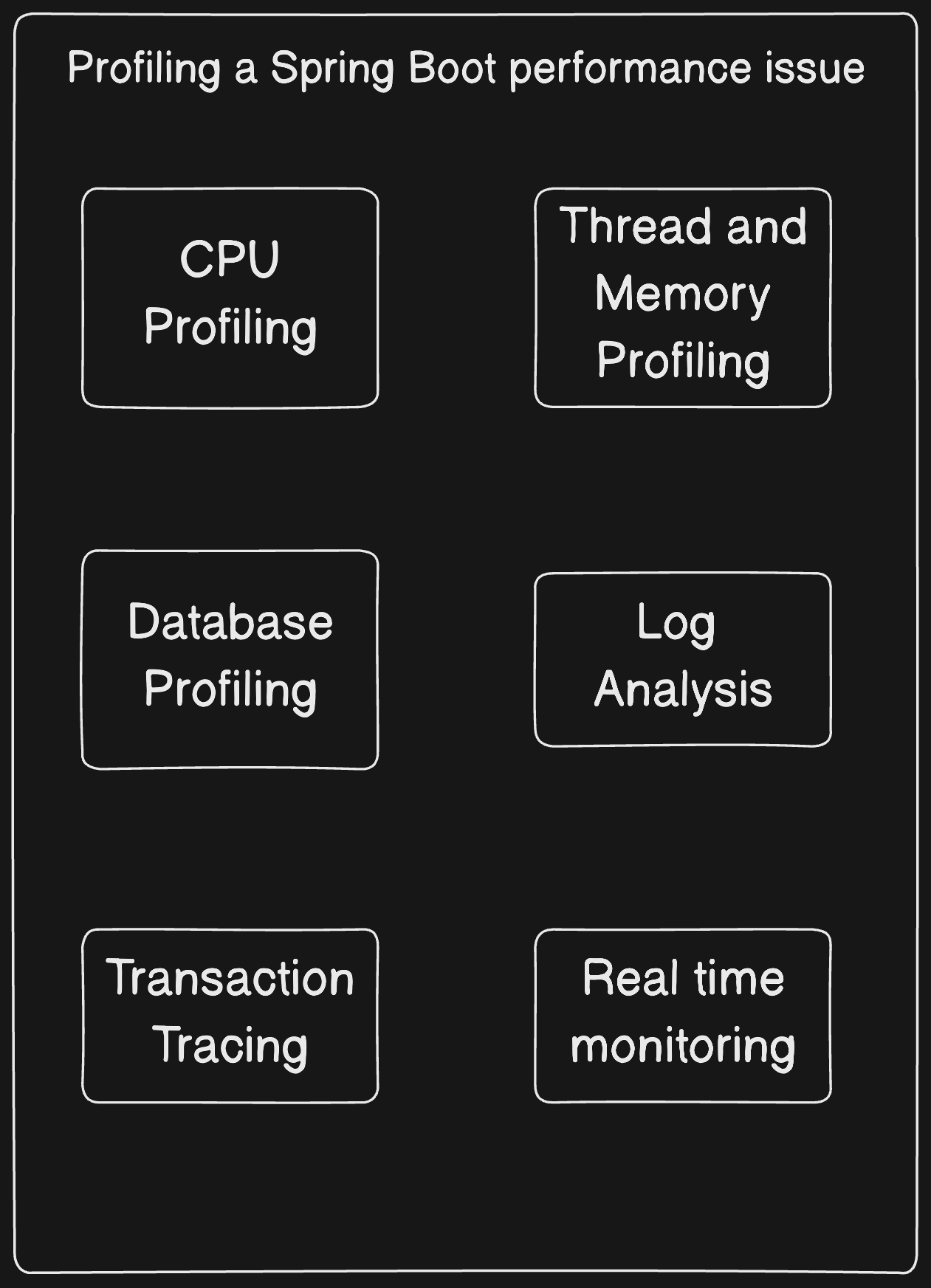
You can use below tools for debugging performance issue:
• JProfiler: CPU and memory usage
• VisualVM: Real time monitoring
• Actuator and Micrometer for application metrics
• Zipkin for tracing the requests
This scenario tests your understanding of system design
principles, particularly Horizontal and Vertical Scaling, as well as how to
utilize Asynchronous processing and caching in Spring Boot.
Horizontal Scaling: Involves adding more instances of your application to distribute the load, often achieved using container orchestration platforms like Kubernetes.
Vertical Scaling: Involves upgrading your existing server with more resources (CPU, RAM) to handle increased traffic.
Asynchronous Processing: Use Spring Boot's @Async annotation to handle tasks asynchronously, freeing up resources and improving response times.
Caching: Implement caching (using @Cacheable and @CacheEvict) to reduce database load and speed up responses by storing frequently accessed data in memory. Two key annotations in Spring Boot which are used to implement caching are @Cacheable and @CacheEvict
- Cacheable:
This annotation is used to cache the result of a method so that subsequent
calls with the same parameters bypass the method execution and fetch the
result directly from the cache. It's ideal for methods that fetch data
that doesn't change frequently.
@Cacheable(value = "orders")
public List<Order> getOrders()
- CacheEvict:
This annotation is used to remove an entry from the cache. It’s useful
when the cached data becomes outdated, like after updating or deleting an
entry.
@CacheEvict(cacheNames = {"order", "orders"},
allEntries = true, key = "hashtag#id")
public Order updateOrder(String id, Order updatedOrder)
This scenario tests your understanding of Interceptors
in Spring boot.
Spring Interceptors allow you to intercept HTTP requests before they reach the
controller and after the controller processes them. They are ideal for
cross-cutting concerns like logging, security, and data processing.
To log incoming request details, we can use a
HandlerInterceptor. The preHandle method in HandlerInterceptor can be used to
capture and log the request information before it reaches the controller.
HandlerInterceptors: Operate within the Spring MVC
framework, intercepting requests between the DispatcherServlet and controllers.
Ideal for handling cross-cutting concerns like detailed logging, authorization
checks, and manipulating the Spring context or model. Interceptors provide
access to Handler and ModelAndView objects, enabling more fine-grained control.
Filters: Intercept requests before they reach the DispatcherServlet,
suitable for broad tasks like authentication, logging, auditing, and data
compression. Filters operate outside the Spring MVC framework, allowing for
decoupled functionality.
With Filters, we can manipulate requests before they reach the controllers and outside of Spring MVC. In contrast, HandlerInterceptors offer fine-grained control for application-specific cross-cutting concerns within the Spring MVC framework, with access to the target Handler and ModelAndView objects.
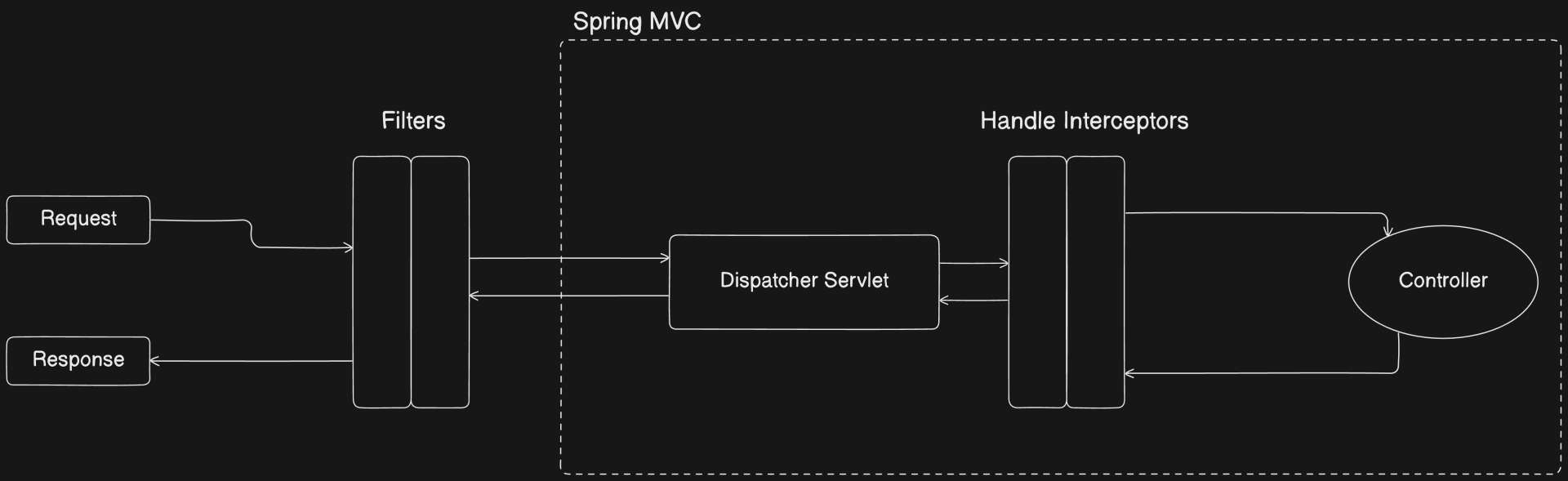
This scenario tests your understanding of Authentication,
Authorization, JWT, PreAuthorize annotation in Spring boot.
Authentication is the process of verifying the identity of a user or system. It
checks whether the credentials provided (like username and password) are valid.
Spring handles authentication using various methods like
in-memory authentication, database authentication, or third-party providers
(e.g., OAuth2, LDAP). Upon successful authentication, a Authentication object
is created, representing the authenticated user.
Authorization determines what an authenticated user is allowed to do—i.e.,
which resources or actions they can access based on their roles or permissions.
Authorization is managed using roles or authorities. Spring Security evaluates these roles/authorities to grant or deny access to specific endpoints or functionalities.
@PreAuthorize is the newer and better choice
over @Secured because it supports expression-based access
control. With @PreAuthorize, you can use expressions like hasRole, hasAnyRole,
permitAll, and more, providing greater flexibility in defining security rules.
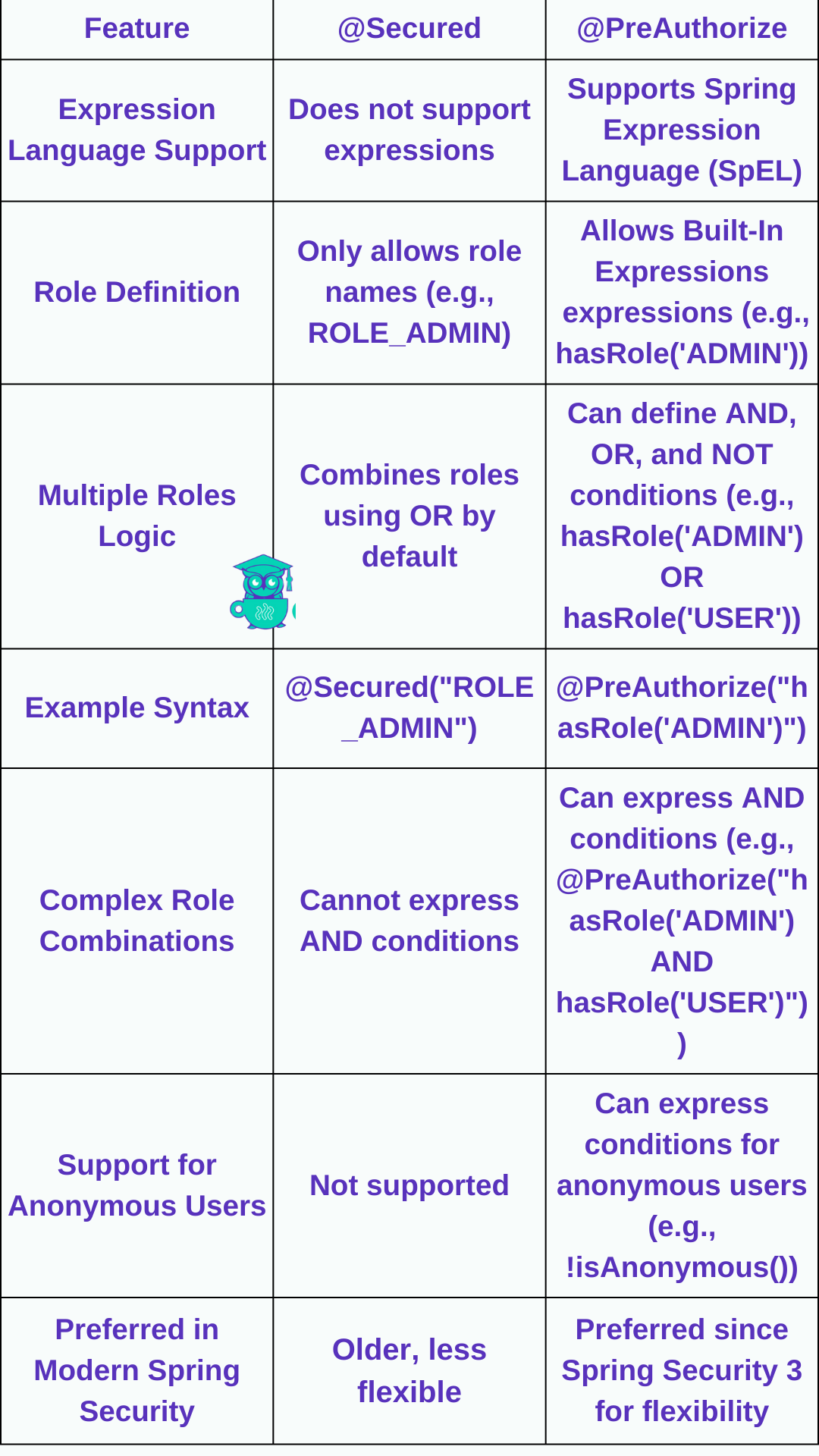
JSON Web Token (JWT) is an open standard for securely transmitting information as a JSON object. It's digitally signed using HMAC or RSA/ECDSA, ensuring the data's integrity and authenticity.
📌 Why JWT?
- Authorization: Post-login, JWTs allow users to access permitted routes, services, and resources without re-authenticating.
- Information Exchange: Securely transmit information, ensuring the sender's identity and data integrity.
🔍 JWT Structure:
1. Header: Specifies the token type and signing algorithm.
{ "alg": "HS256", "typ": "JWT" }
2. Payload: Contains claims (user data and metadata).
{ "sub": "1234567890", "name": "John Doe", "admin": true }
3. Signature: Verifies the token's integrity.
HMACSHA256(base64UrlEncode(header) + "." + base64UrlEncode(payload), secret)
🔄 How JWT Works in Spring Boot:
1. User Authentication: User logs in, and the server issues a JWT.
2. Token Usage: For subsequent requests, the client sends the JWT in the Authorization header.
Authorization: Bearer <token>
3. Server Validation: The server verifies the token's signature and grants access to protected resources if valid.
Avoid storing sensitive data in JWT payloads and
ensure tokens are short-lived to enhance security.
Implementing fault tolerance in Spring Boot microservices
involves several best practices to ensure that your system remains resilient in
the face of failures. Here are some key practices:
- Use Circuit Breaker Pattern: Implement circuit breakers using libraries like Netflix Hystrix or Resilience4j. Circuit breakers help in preventing cascading failures by providing a fallback mechanism when a service is not responding.
- Retry Mechanisms: Implement retry mechanisms for remote service calls. Spring Retry provides support for retrying failed operations with customizable retry policies.
- Timeouts: Set appropriate timeouts for network requests to prevent threads from being blocked indefinitely. This ensures that resources are not tied up waiting for unresponsive services.
- Bulkheads: Isolate different parts of your system using bulkheads to prevent failures in one component from affecting others. For example, you can configure thread pools for different types of tasks to prevent one type of task from overwhelming the system.
- Fail Fast: Detect and respond to failures as quickly as possible to minimize their impact. This includes quickly closing connections and releasing resources when a failure occurs.
- Health Checks: Implement health checks for your microservices to monitor their status. This allows you to quickly identify and respond to failures.
- Fallback Mechanisms: Provide fallback mechanisms for critical operations to maintain functionality even when dependent services are unavailable. This could involve returning cached data or providing default values.
- Logging and Monitoring: Implement comprehensive logging and monitoring to track the performance and health of your microservices. This enables you to identify issues early and take appropriate action.
- Graceful Degradation: Design your system to gracefully degrade functionality when resources are limited or under heavy load. This can involve prioritizing critical operations and disabling non-essential features temporarily.
- Automated Testing: Include fault tolerance testing as part of your automated testing strategy. This involves simulating failures and evaluating how your system responds under different failure scenarios.
By following these best practices, you can build fault-tolerant Spring Boot microservices that are resilient to failures and provide a reliable user experience.
Jenkins is a popular open-source automation server that is
widely used for automating various aspects of the software development process,
including building, testing, and deploying applications. Its primary use case
is for Continuous Integration (CI) and Continuous Deployment (CD). Here's a
breakdown of its key features and how it facilitates automated builds:
1. Continuous Integration (CI)
- Automated Builds: Jenkins allows developers to automate the process of building their applications from source code. This involves compiling the code, resolving dependencies, and packaging the application into executable artifacts (e.g., JAR files for Java applications).
- Scheduled Builds: Jenkins can be configured to periodically check the version control system (e.g., Git) for changes. When changes are detected, Jenkins triggers a build process automatically. This ensures that new changes are integrated into the codebase frequently and consistently.
- Parallel Builds: Jenkins supports parallel execution of builds across multiple nodes (machines), enabling faster build times and efficient resource utilization, especially for large projects or teams with multiple developers.
2. Extensive Plugin Ecosystem
- Integration
with Tools and Technologies: Jenkins boasts a vast ecosystem of
plugins that extend its functionality. These plugins enable integration
with various development tools, version control systems, testing
frameworks, deployment platforms, and notification services, making it
highly adaptable to different development environments and workflows.
3. Scalability and Flexibility
- Distributed Builds: Jenkins supports distributed builds, allowing organizations to scale their CI infrastructure horizontally by adding more build nodes. This helps distribute the workload and improve build performance, particularly in larger development teams or complex projects.
- Customization: Jenkins provides a high degree of customization through its web-based interface and configuration options. Users can define custom build steps, configure build triggers, set up notifications, and tailor the CI/CD pipeline to suit their specific requirements.
4. Monitoring and Reporting
- Build Monitoring: Jenkins provides real-time visibility into the status and progress of builds through its web dashboard. Developers can monitor build logs, view test results, and track build trends over time, facilitating early detection of issues and ensuring the overall health of the codebase.
- Integration with Reporting Tools: Jenkins integrates seamlessly with various reporting and analytics tools, allowing teams to generate detailed reports on build metrics, code quality, test coverage, and other key performance indicators (KPIs). This data helps teams identify areas for improvement and make data-driven decisions to optimize their development process.
5. Continuous Deployment (CD)
- Automated Deployment Pipelines: Jenkins can be configured to automate the deployment of applications to different environments (e.g., staging, production) as part of a CD pipeline. This involves executing deployment scripts, provisioning infrastructure, and managing configuration settings automatically, ensuring that changes are deployed consistently and reliably.
- Integration with Deployment Tools: Jenkins integrates with popular deployment tools and platforms such as Docker, Kubernetes, AWS, and Heroku, allowing teams to deploy applications to cloud environments, containerized environments, or on-premises infrastructure seamlessly.
In summary, Jenkins simplifies the process of automated builds by providing a flexible, extensible, and scalable automation platform that streamlines CI/CD workflows. Its rich feature set, extensive plugin ecosystem, and robust integration capabilities make it a preferred choice for organizations seeking to automate their software development lifecycle.
Understanding @RestController in Spring Boot
@RestController
@RestController is a convenience annotation in Spring Boot
that combines @Controller and @ResponseBody. It is used to create RESTful web
services. The primary function of @RestController is to simplify the creation
of web services by eliminating the need to annotate each method with
@ResponseBody.
Key Points:
- It marks the class as a controller where every method returns a domain object instead of a view.
- By default, it applies @ResponseBody to all the methods, meaning that the return values of these methods will be converted to JSON or XML (depending on the configuration) and sent directly in the HTTP response.
@Controller vs. @RestController
@Controller
- Used to mark a class as a Spring MVC controller.
- Typically used in web applications where the controller’s methods return views (like JSP, Thymeleaf templates).
- Methods in a @Controller class are often used to handle HTTP requests and return model and view objects.
- To
return JSON or XML data from a method, you need to annotate the method
with @ResponseBody.
Example of @Controller
In this example:
- greeting() method returns a plain string which is automatically converted to JSON due to @ResponseBody.
- welcome()
method returns a view named welcome.
@RestController
- Specialized version of @Controller used for RESTful web services.
- Combines the functionality of @Controller and @ResponseBody.
- Every
method in a @RestController class automatically returns data (usually JSON
or XML) directly in the HTTP response.
Example of @RestController
Want to maximize your preparation without wasting time?
The Java Spring Boot Interview Revision Kit is a comprehensive mix of Q&As, code examples, videos, timer-based quizzes, and much more. It’s designed to help you cover all the essential topics efficiently and effectively—perfect for busy engineers aiming to ace their next interview!
Who we are
Courses
-
Java Spring Boot Course
-
System Design Course
-
Blogs
-
Join Our Team
-
Newsletter