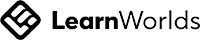Sep 7
Top 10 Essential Spring Boot Annotations for Interviews and Real-World Projects
Write your awesome label here.
In Spring Boot, annotations play a pivotal role in simplifying the development process by eliminating much of the boilerplate code. Whether you're preparing for an interview or working on a production project, understanding the purpose and usage of these annotations is crucial. Among the many annotations Spring Boot offers, some stand out as essential for both interviews and real-world applications.
In this blog, we'll explore the most important Spring Boot annotations, focusing on their role in building scalable, maintainable applications
In this blog, we'll explore the most important Spring Boot annotations, focusing on their role in building scalable, maintainable applications
1. @SpringBootApplication:
It is used to mark the main class of a Spring Boot application and serves as the entry point for running the application i.e. used to bootstrap your application. And it combines three important annotations: @Configuration, @EnableAutoConfiguration, and @ComponentScan.
It is used to mark the main class of a Spring Boot application and serves as the entry point for running the application i.e. used to bootstrap your application. And it combines three important annotations: @Configuration, @EnableAutoConfiguration, and @ComponentScan.
Use Cases:
1. Application Startup: Designate the main class of a Spring Boot application that will bootstrap the application context.
2. Configuration and Auto-Configuration: Enable automatic configuration and component scanning to simplify setup and reduce the need for explicit configuration.
3. Component Scanning: Automatically scan for and register components (beans) in the same package and its sub-packages.
Below is the source code for SpringBootApplication annotation:
If you see above source code, they have different annotation, let's see what that means:
@SpringBootConfiguration:
@SpringBootConfiguration:
This is a specialization of @Configuration. It indicates that the class is a configuration class specifically for a Spring Boot application, inheriting all the functionality of @Configuration.
@EnableAutoConfiguration:
This enables Spring Boot’s auto-configuration mechanism, automatically configuring Spring beans based on what dependencies are present on the classpath. It is the feature that makes Spring Boot unique. It tells Spring Boot to automatically configure your application based on the dependencies in your classpath. We have to use this annotation with @Configuration.
@ComponentScan:
This tells Spring to scan the package of the annotated class (and its sub-packages) for components like @Component, @Service, @Repository, and @Controller so that they can be registered as beans in the Spring context.
@Filter Annotations:
These filters are used to exclude certain types of classes from being scanned and registered as Spring beans, such as classes that are part of auto-configuration but should be excluded in this context
The annotations @Target, @Retention, @Documented, and @Inherited are meta-annotations in Java. These are annotations applied to other annotations to define how the annotation behaves.
@Target(ElementType.TYPE):
@Target defines the types of Java elements to which the annotation can be applied. In this case, ElementType.TYPE means that @SpringBootApplication can be used on types (i.e., classes, interfaces, enums).
Other potential values for @Target:
The annotations @Target, @Retention, @Documented, and @Inherited are meta-annotations in Java. These are annotations applied to other annotations to define how the annotation behaves.
@Target(ElementType.TYPE):
@Target defines the types of Java elements to which the annotation can be applied. In this case, ElementType.TYPE means that @SpringBootApplication can be used on types (i.e., classes, interfaces, enums).
Other potential values for @Target:
- ElementType.METHOD: Applied to methods.
- ElementType.FIELD: Applied to fields or variables.
- ElementType.PARAMETER: Applied to method parameters.
- ElementType.ANNOTATION_TYPE: Applied to other annotations.
@Retention(RetentionPolicy.RUNTIME):
Ensures the annotation is available at runtime, which is crucial for Spring's reflection-based configuration. @Retention controls when the annotation is available. RetentionPolicy.RUNTIME means that the annotation is retained at runtime, and it can be accessed via reflection during the execution of the program.
Ensures the annotation is available at runtime, which is crucial for Spring's reflection-based configuration. @Retention controls when the annotation is available. RetentionPolicy.RUNTIME means that the annotation is retained at runtime, and it can be accessed via reflection during the execution of the program.
This is important for Spring because Spring relies on reflection to inspect annotations like @SpringBootApplication at runtime to configure and initialize the application.
Other possible retention policies:
Other possible retention policies:
RetentionPolicy.SOURCE: The annotation is only retained in the source code and discarded by the compiler. It’s not present in the bytecode or runtime.
RetentionPolicy.CLASS: The annotation is retained in the class file by the compiler but is not available at runtime.
@Documented:
@Documented ensures that this annotation (@SpringBootApplication) will appear in the JavaDocs for the annotated class.
@Documented ensures that this annotation (@SpringBootApplication) will appear in the JavaDocs for the annotated class.
It’s primarily for making annotations more understandable by documenting them along with the annotated elements.
@Inherited:
@Inherited allows the annotation to be inherited by subclasses of the annotated class. In this case, if a class annotated with @SpringBootApplication is extended by another class, the subclass will inherit the @SpringBootApplication annotation, even if it’s not explicitly present on the subclass.
@Inherited allows the annotation to be inherited by subclasses of the annotated class. In this case, if a class annotated with @SpringBootApplication is extended by another class, the subclass will inherit the @SpringBootApplication annotation, even if it’s not explicitly present on the subclass.
Empty space, drag to resize
2. @Component, @Service, @Repository, @Controller:
These are all specialized annotations used to declare beans that Spring will manage. Each one is a stereotype annotation, used for different roles in an application’s architecture, although all ultimately mark classes as Spring components.
@Component:
It is a generic stereotype annotation that marks a class as a Spring-managed bean. It can be used for any Spring-managed class that doesn’t specifically fit into the more specialized categories of @Service, @Repository, or @Controller.
@Component:
It is a generic stereotype annotation that marks a class as a Spring-managed bean. It can be used for any Spring-managed class that doesn’t specifically fit into the more specialized categories of @Service, @Repository, or @Controller.
@Service:
It is a specialization of @Component. It is specifically used to annotate classes that hold business logic or service layer functionality.
It is a specialization of @Component. It is specifically used to annotate classes that hold business logic or service layer functionality.
You can use @Service to represent a class that contains business logic, calculations, or services. While functionally it behaves the same as @Component, using @Service clarifies the role of the class in the application’s architecture, which improves readability and understanding.
@Repository:
It is another specialization of @Component. It is used specifically for classes that interact with the data access layer (e.g., database, file system).
It is another specialization of @Component. It is used specifically for classes that interact with the data access layer (e.g., database, file system).
You can use @Repository to indicate that a class provides mechanisms for CRUD (Create, Read, Update, Delete) operations and works with persistence mechanisms like databases. Spring also provides additional exception translation when you use @Repository, converting database-specific exceptions (e.g., SQL exceptions) into Spring's unified DataAccessException hierarchy.
@Controller:
It is a specialization of @Component that is used specifically for handling web requests in Spring MVC. Classes annotated with @Controller act as the presentation layer, typically handling incoming HTTP requests, processing them, and returning a response (often by rendering a view or returning data).
Note: If you want to build a REST API, you should use @RestController, which is a combination of @Controller and @ResponseBody. This avoids the need to manually add @ResponseBody to each method to return JSON/XML responses.
It is a specialization of @Component that is used specifically for handling web requests in Spring MVC. Classes annotated with @Controller act as the presentation layer, typically handling incoming HTTP requests, processing them, and returning a response (often by rendering a view or returning data).
Note: If you want to build a REST API, you should use @RestController, which is a combination of @Controller and @ResponseBody. This avoids the need to manually add @ResponseBody to each method to return JSON/XML responses.
Empty space, drag to resize
3. @RestController:
@RestController is a Spring annotation that combines @Controller and @ResponseBody. It is used to create RESTful web services, where the methods in the controller return data directly as JSON or XML instead of a view.
Use Cases:
1. Building REST APIs: Use @RestController to create endpoints that return JSON or XML responses, commonly used in RESTful APIs.
2. Microservices: In microservices architecture, @RestController is used to expose endpoints that other services or clients can consume.
3. Returning JSON Data: Create controller methods that return data (e.g., objects or lists) directly as JSON, which is automatically converted by Spring.
Code Example:
Empty space, drag to resize
4. @AutoWired:
@Autowired is a Spring annotation used for dependency injection. It allows Spring to automatically inject a required bean (dependency) into a class. The dependency can be injected at the field, constructor, or setter level.
However, constructor injection is preferred over field injection for several reasons, and if a class has only one constructor, Spring automatically injects the required dependencies without needing the @Autowired annotation. In that case, @Autowired is optional.
Code Example:
In above example, constructor injection is used to inject the dependency. This approach is considered best practice because:
It promotes immutability (since myService is declared final).
It makes unit testing easier, as dependencies can be provided through the constructor.
If a class has a single constructor, Spring automatically injects the required dependencies, making the @Autowired annotation optional.
In this case, Spring will inject MyService through the constructor, even without the @Autowired annotation, due to the single-constructor rule.
While @Autowired can be used for field, constructor, or setter injection, constructor injection is generally preferred for the reasons mentioned. And in the case of a single constructor, @Autowired is optional
While @Autowired can be used for field, constructor, or setter injection, constructor injection is generally preferred for the reasons mentioned. And in the case of a single constructor, @Autowired is optional
Empty space, drag to resize
5. @Transactional:
@Transactional is a Spring Framework annotation used to manage transactions declaratively. When applied to a method or class, it ensures that the method runs within a transactional context. If the method completes successfully, the transaction is committed; if an exception occurs, the transaction is rolled back. This annotation simplifies transaction management by allowing developers to focus on business logic rather than handling transactions programmatically.
Use Cases:
1. Database Operations: Ensure that a series of database operations are executed within a single transaction, maintaining data integrity.
2. Service Layer Transactions: Apply to service methods that involve multiple repository calls to ensure they are treated as a single transactional unit.
3. Custom Transaction Settings: Customize transaction behavior with properties such as isolation level, propagation, and timeout.
Code Example:
Empty space, drag to resize
6. @RequestMapping:
@RequestMapping is a Spring annotation used to define URL patterns for controller methods. It helps route incoming HTTP requests to the appropriate methods in a Spring MVC controller. This annotation supports multiple HTTP methods like GET, POST, PUT, DELETE, etc., making it versatile for handling different types of requests.
@RequestMapping is key to routing client requests to the right controller method, whether it's for fetching data (GET), submitting data (POST), updating data (PUT), or deleting resources (DELETE).
Empty space, drag to resize
7. @Value:
@Value is a Spring annotation that injects values from properties files, environment variables, or system properties into Spring components. It allows you to easily configure application properties by dynamically assigning values to fields, methods, or constructor parameters from external configuration sources.
It is commonly used to inject configuration values such as database URLs, API keys, or custom settings directly from application.properties, application.yml, or environment variables into Spring-managed beans. This allows for easy configuration management without hardcoding values in your codebase.
Empty space, drag to resize
8. @Profile:
@Profile is a Spring annotation used to indicate that a bean or configuration should only be activated in specific environments or profiles. It allows for environment-specific configurations and bean definitions, making it easier to manage different settings for various environments (e.g., development, testing, production).
Use Cases:
1. Environment-Specific Beans: Define beans that should only be available in certain environments, such as loading different data sources or services based on the active profile.
2. Conditional Configuration: Configure beans or settings conditionally based on the active profile, helping to separate development, test, and production configurations.
3. Feature Flags: Enable or disable features based on the active profile, allowing for more flexible and controlled application behavior.
Code Example:
Empty space, drag to resize
9. @ConditionalOnClass and @ConditionalOnMissingClass:
@ConditionalOnClass annotation enables a bean if a specified class or classes are present on the classpath. It is particularly useful when configuring beans that depend on external libraries or frameworks.
You can use @ConditionalOnClass when you want a bean to be available only if a certain class (e.g., a JDBC driver, a messaging library) is present on the classpath.
ConditionalOnMissingClass annotation enables a bean if a specified class or classes are absent from the classpath. It is useful for providing fallback configurations or default implementations when certain dependencies are not present.
Use @ConditionalOnMissingClass when you want to define alternative behavior if a specific library or class is not available.
In a similar way, you can use other conditional annotations like @ConditionalOnBean, @ConditionalOnMissingBean, @ConditionalOnProperty, @ConditionalOnMissingProperty based on the use case.
Empty space, drag to resize
10. @EnableCaching:
@EnableCaching: Activates caching in the Spring application.
@Cacheable: Caches the result of a method, improving performance by avoiding redundant computations.
@CacheEvict: Removes entries from the cache, useful for invalidating cached data when updates occur.
Empty space, drag to resize
11. @SpringBootTest:
It provides comprehensive integration testing by loading the full application context. It is used to test Spring Boot applications in a realistic environment, ensuring that components are wired together correctly.
You can use this annotation for end-to-end tests or when you need to test the application as a whole.
Empty space, drag to resize
12. @MockBean:
Creates and injects a mock instance of a bean into the application context. It is used to mock dependencies in unit tests, allowing you to isolate the unit of work from its dependencies.
You can use this annotation to replace beans with mocks in the application context for testing purposes, ensuring that tests are focused on specific components.
k) @ConditionalOnMissingClass
@ConditionalOnMissingClass is a Spring Boot annotation used to conditionally create a bean only if a specified class is not present on the classpath. It allows you to configure beans or services that should only be available when certain classes (typically optional libraries or dependencies) are absent.
Use Cases:
@ConditionalOnMissingClass is a Spring Boot annotation used to conditionally create a bean only if a specified class is not present on the classpath. It allows you to configure beans or services that should only be available when certain classes (typically optional libraries or dependencies) are absent.
Use Cases:
1. Fallback Configurations: Provide alternative beans or configurations when certain optional classes are not available, ensuring that your application can still function without them.
2. Conditional Integrations: Enable specific features or integrations only if certain classes are missing, facilitating optional components or modular setups.
3. Modular Dependencies: Create beans conditionally based on the absence of optional libraries, supporting more flexible and adaptable application architectures.
Code Example:
Who we are
We're a team of tech lovers who want to help others succeed in their careers. Our goal is to make learning easier and help people get better at what they do. We create easy-to-understand study course guides and interview prep resources that break down tricky tech stuff, making it simpler for everyone to learn and grow.
Courses
-
Java Spring Boot Course
-
System Design Course
-
Blogs
-
Join Our Team
-
Newsletter
Other Links
Copyright © 2025