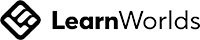May 15
Difference between @Controller and @RestController in Spring Boot
Write your awesome label here.
Spring Boot is a widely used framework for building Java applications, particularly for web and enterprise applications. It simplifies the development process by providing various annotations and tools. Two commonly used annotations in Spring Boot for creating web controllers are @Controller and @RestController. While they may seem similar, they serve different purposes and are used in different contexts. In this blog post, we will explore the differences between @Controller and @RestController, and when to use each.
@Controller
@Controller
The @Controller annotation is used to define a standard web controller in Spring MVC (Model-View-Controller). It is typically used to handle web requests by returning HTML views. Here’s a simple example:
In above example:
- The @Controller annotation indicates that MyController is a web controller.
- The hello method handles GET requests to the /hello URL.
- The method returns a view name (hello), which corresponds to an HTML file (e.g., hello.html) in the resources/templates directory.
- The Model object is used to pass data to the view.
Key points about @Controller:
- It is used for traditional web applications that render HTML views.
- The methods in a @Controller typically return String or ModelAndView objects that represent the name of the view.
- It works in conjunction with view resolvers like Thymeleaf or JSP.
@RestController
The @RestController annotation, introduced in Spring 4.0, is a specialized version of @Controller. It is used to create RESTful web services and simplifies the controller by eliminating the need to annotate each method with @ResponseBody. Here’s an example:
In above example:
- The @RestController annotation indicates that MyRestController is a RESTful web controller.
- The greet method handles GET requests to the /greet URL.
- The method returns a plain String, which is directly written to the HTTP response body.
Key points about @RestController:
- It is used for building RESTful APIs where the response is typically JSON or XML.
- The methods in a @RestController return objects, and Spring automatically converts these objects to JSON or XML using message converters.
- It combines @Controller and @ResponseBody, meaning all methods return data directly to the HTTP response body.
Key Differences
Purpose:
@Controller: Used for serving web pages and returning HTML views.
@RestController: Used for creating RESTful web services and returning data as JSON or XML.
View Resolution:
@Controller: Methods return view names, and Spring uses a view resolver to render the view (e.g., Thymeleaf templates).
@RestController: Methods return objects or data directly, which Spring converts to JSON or XML and writes to the HTTP response.
Annotations:
@Controller: Often used with @ResponseBody on individual methods to return data directly instead of a view.
@RestController: Implicitly includes @ResponseBody, so you don’t need to annotate each method with it.
Use Case:
@Controller: Best for web applications with dynamic HTML content.
@RestController: Best for APIs that provide JSON or XML responses for frontend applications, mobile apps, or other services.
Use @Controller when:
- You are developing a traditional web application that requires dynamic HTML content.
- You need to return views that are rendered on the server side.
- You are integrating with frontend technologies like Thymeleaf, JSP, or other templating engines.
Use @RestController when:
- You are building a RESTful API that serves JSON or XML responses.
- You need to expose endpoints for frontend frameworks like Angular, React, or Vue.js.
- You are creating services that will be consumed by other applications or services.
Conclusion
Understanding the difference between @Controller and @RestController is crucial for developing efficient and effective Spring Boot applications. While @Controller is suitable for traditional web applications that render HTML views, @RestController is designed for building RESTful APIs that return data directly in the form of JSON or XML. By choosing the appropriate annotation based on your application’s requirements, you can leverage the full power of Spring Boot to create robust, scalable, and maintainable web applications and services.
Happy Coding!
Happy Coding!
Who we are
We're a team of tech lovers who want to help others succeed in their careers. Our goal is to make learning easier and help people get better at what they do. We create easy-to-understand study course guides and interview prep resources that break down tricky tech stuff, making it simpler for everyone to learn and grow.
Courses
-
Java Spring Boot Course
-
Blogs
-
Join Our Team
-
Newsletter
Other Links
Copyright © 2024